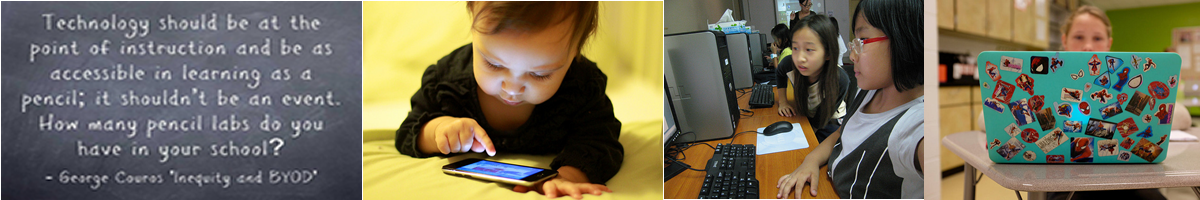Google Classroom "First Day of School" Project
Many schools are now using a learning management system (LMS) to help teachers organize learning materials, communicate with students, grade submitted assignments, and connect with parents online. You are already familiar with such a system - BlackBoard is a great example of an LMS. Many schools, however, use a variety of other tools, some free and some paid, including Canvas, Schoology, Apple Classroom, and Google Classroom. Each tool does something a little different, but they all accomplish much the same basic tasks of communicating and posting and assigning work. In this assignment, we will take a look at Google Classroom, since it is a free resource and popular at many schools in our area.
For this assignment, you will:
- Use current technology to enhance productivity and professional practice.
- Design online environments for communicating classroom information with students and their families.
- Present yourself professionally in an online medium.
- Develop and communicate rules and learning objectives for your future classroom.
How to Complete - Your Task
Google Classroom is a great tool - it's simple, fairly functional, and best of all, it is free to anyone with a Google account. Let's get to know the tool before we dive in.
Getting into your classroom:
-
In your browser, head to http://classroom.google.com
-
Log in with your Google account (if you don't already have one, note that your PNW student account is a Google Apps account, and therefore, you can log in with your PNW credentials).
-
Your first class can be created with the + button in the upper right. Name your class whatever you wish, perhaps something welcoming to your students like "Ms. Smith's Awesome 4th Grade" or whatever you like.
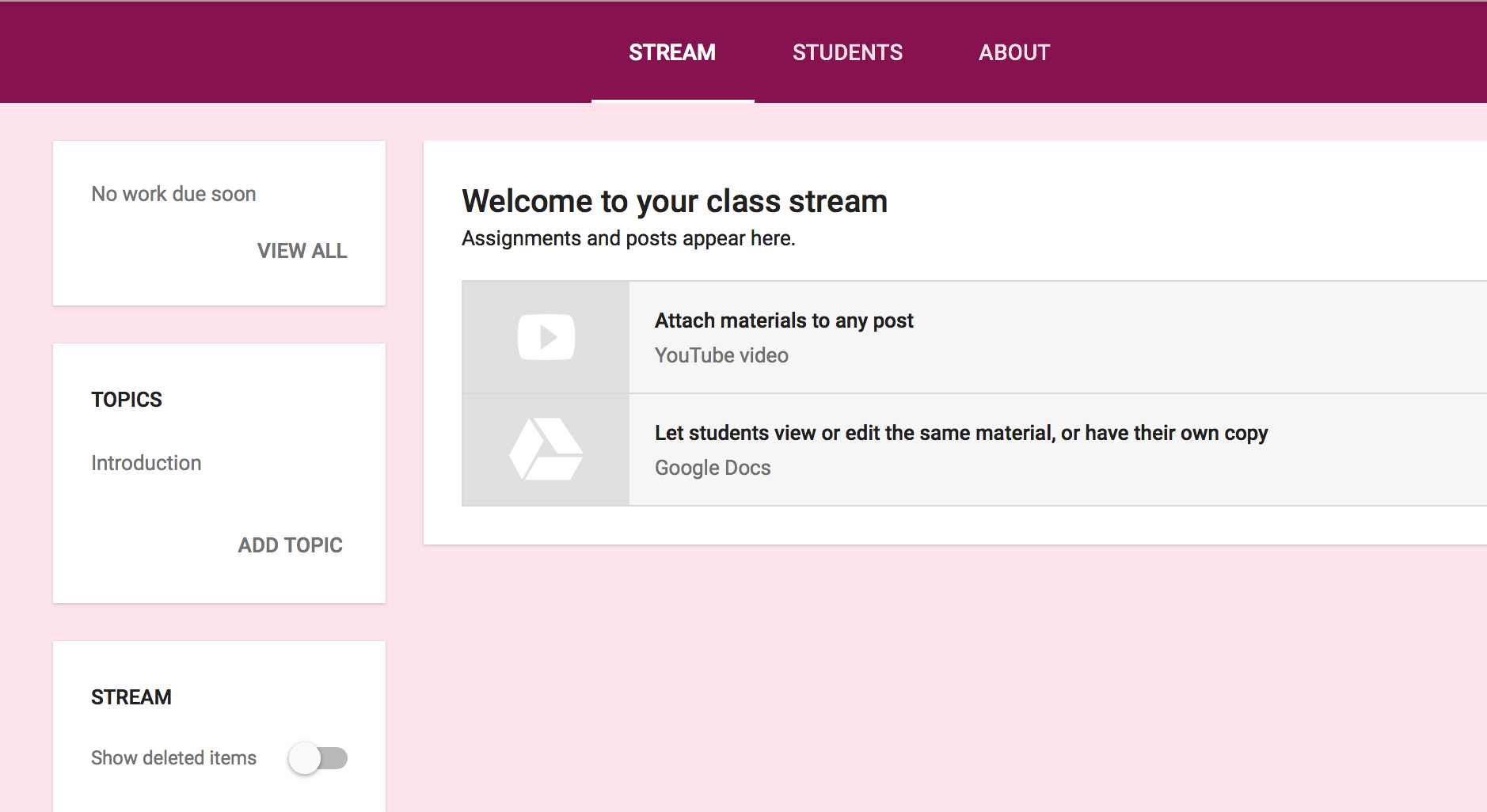
- Google Classroom presents learning content in a "Stream," similar to the timeline idea in Facebook. The + button in the lower right lets you add new items such as Questions, Assignments, and Announcements. All of these things can include Google Docs attachments, YouTube video attachments, or attachments of other types of files (Word, PowerPoint, etc). Just click on the item to choose what you want to add, title it, and post.
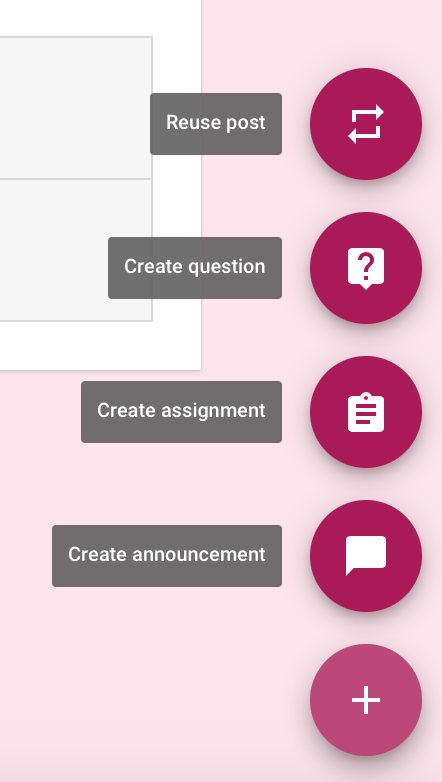
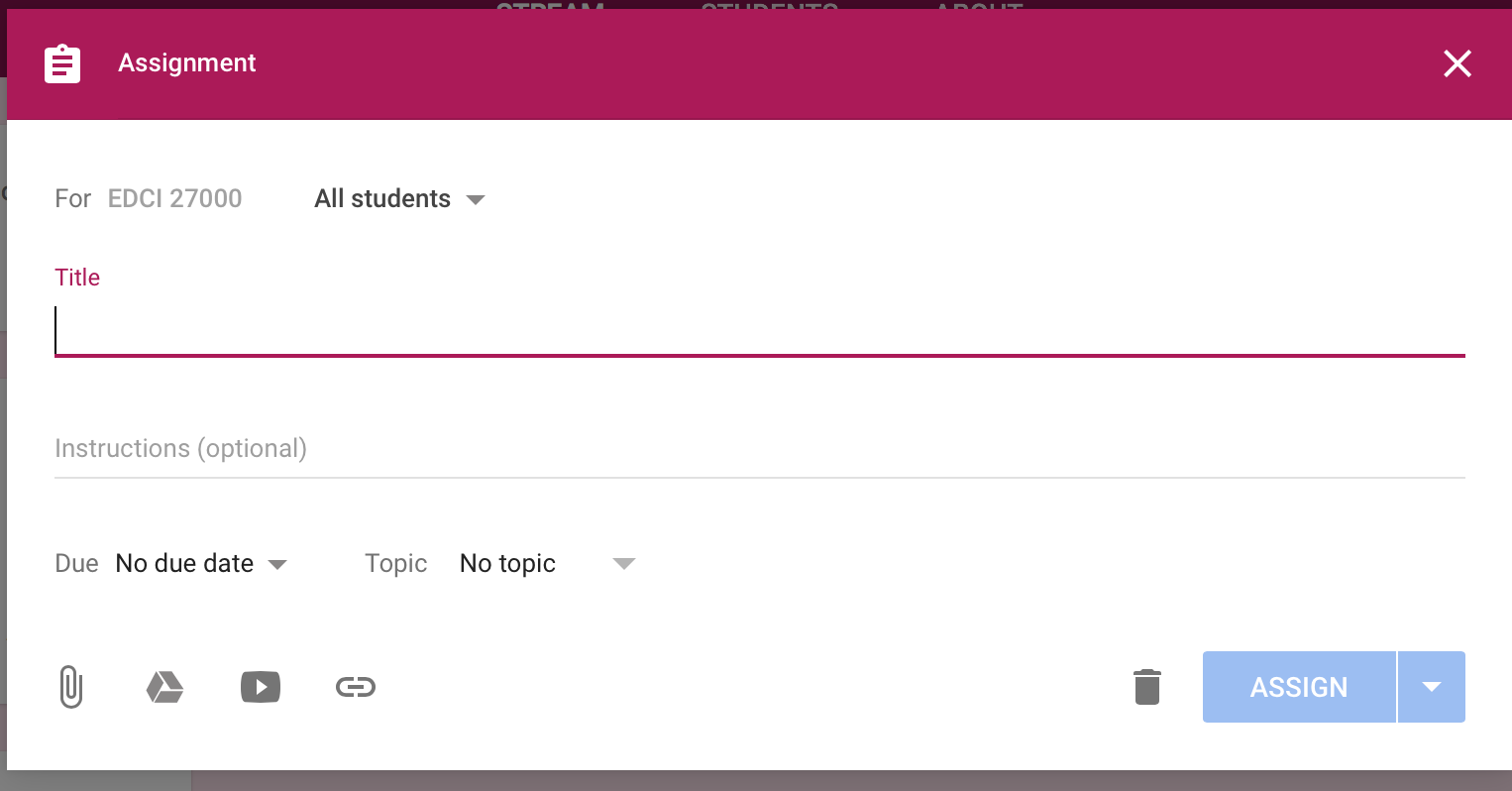
Your Assignment:
The first day of school is often an exciting time for children as well as their teachers. It is an opportunity to get to know one another and to set the tone for the school year by explaining expectations and what students will be learning. By posting helpful "first day" information to a Google Classroom course, not only can students revisit this information if something was not clear to them during class, but parents can also take part in their children's education by exploring the site and perhaps even contacting the teacher with questions in an open electronic forum. So, this assignment will help you develop your skills not just with Google as a technology tool, but also with presenting yourself as a teacher in charge of his or her very own classroom environment.
So, place yourself in the shoes of a teacher getting ready to begin the first day of school with a new group of students. While the design of your Google course is totally up to you and the needs of your "classroom," it should be easy to understand where to click first, second, and so on throughout your course. Be creative! Have fun! Your classroom is an open canvas.
In addition to anything else you wish to add to your Google course, you must include the following four items that every student on his or her first day needs to know:
1. An introduction to their teacher: What do you want students (and parents) to know about you? What information would you like to share with your students (and parents) about yourself, your interests, and the type of classroom you like to run?
2. The goals for the school year (what will be learned): Goals are broad, general statements that define the overall educational goals. They differ from specific learning objectives in that goals reflect the long-term (e.g. the academic year), are more nebulous and are not measurable. The goals for the school year can be communicated in many different ways, such as in a narrative paragraph or two, or even a series of simple statements such as "Students will use the scientific method to test hypotheses through experimentations," or "Students will engage in critical thought to solve real world problems" listed in a bullet list format.
As part of communicating your goals, you should also reference the Indiana Academic Standards for your grade and subject area. These Standards are the detailed objectives that must be covered within each grade level each year as mandated by the State of Indiana. We will look at the standards again in a future module, so this is an opportunity to familiarize yourself with this very important element of the educational process. You can find the main standards website at http://www.doe.in.gov/standards. DO NOT simply send your students to this site and call this your goals requirement for this assignment, though! The site would be far too confusing for the average student or parent to find the information they are looking for on their own. Instead, direct them appropriately by finding the grade level and subject area for your class first, then copying and pasting the link to that area as appropriate.
So, in order to meet the requirements for this assignment, be sure to include both a written introduction to what will be learned in your class (your instructional goals) as well as links to the Indiana Academic Standards associated with your class.
3. An explanation of the class rules: Remember those rules we talked about in the digital citizenship discussion? Bring them back now, and put them to use! What do you expect from your students throughout the year? What are the general rules for behavior, turning in assignments and projects, accessing computers or other equipment in the classroom, and so forth? What are the consequences when rules are broken?
4. Your first lesson or activity in class: What will you be doing first in your class this year? Why is this particular lesson important? Give an introduction to the first topic at hand in whatever way you deem fit - this could be in the form of a Slides presentation, a Google Doc, a video, a picture and some text, anything you think appropriately conveys the upcoming topic for students, and perhaps for their parents as well.
Turning it in
Like Weebly, you don't really create any files to submit through BlackBoard in this assignment. Instead, you will need to share with me the CODE for your class. Find this information under the Students tab - that 8-character code you see is what you will need to copy and paste to me in the BlackBoard assignment so that I can grade your work.
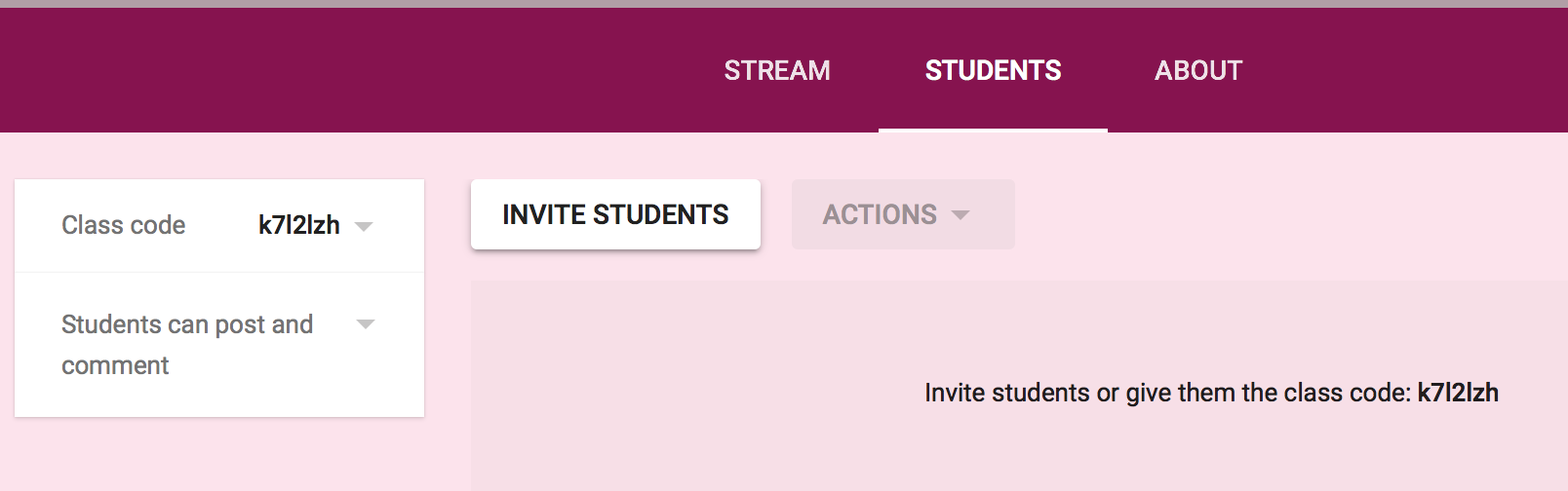
How you're graded
| Unacceptable | Beginning | Developing | Proficient | |
| Published
Online 2 points |
Student has not completed a Google Classroom site or has failed to submit the correct code (will constitute 0 points for the assignment). | Student has successfully published all required assignment components to his/her Google Classroom. | ||
| Content - Teacher Introduction 3 points |
An introduction of the teacher is missing. | A very brief and limited introduction of the teacher is provided. It may lack clarity and/or sufficient detail to provide a complete introduction of the teacher. | An introduction of the teacher is provided, but it may lack clarity and/or depth. Some information contained in the introduction may be irrelevant for the target audience (students and/or parents). | A clearly stated, easily accessible introduction of the teacher is provided. The introduction is articulate and appropriate for the target audience (students and/or parents). |
| Content - Goals and Standards 3 points |
The statement/list of learning goals and information about Indiana Academic standards are missing. | The statement or list of learning goals is very brief and lacks the detail required to sufficiently overview the school year. There is no connection to the Indiana Academic Standards. | A statement or list of learning goals for the school year is provided. While some information about the connection to Indiana Academic Standards are included, specific documents of the relevant standards are not easily accessible. | A clearly stated, easily accessible statement or list of learning goals for the school year is provided. The goals specified are appropriate for the target grade level. The relevant documents containing the Indiana Academic Standards are also easily accessible. |
| Content - Class Rules 3 points |
The statement/list of class rules is missing. | The statement or list of class rules is very brief and does not include specific rules or consequences. | A statement or list of class rules is provided, but it may be lacking depth or clarity. There is some discussion of the enforcement of stated rules, but it is lacking necessary details. | A clearly stated, easily accessible statement or list of class rules is provided. The enforcement of stated rules and consequences for breaking rules are also discussed in sufficient detail. |
| Content - First Lesson 3 points |
The introduction to the first lesson is missing. | The introduction to the first lesson is very brief and lacks the detail required to sufficiently introduce the lesson to the target audience (students and/or parents) | An introduction to the first lesson is provided, but it may be lacking depth or clarity. The lesson's value may not be clear to the target audience (students and/or parents). | A clearly stated, easily accessible introduction to the first lesson is provided. The lesson is overviewed in sufficient detail and the lesson's value is clearly communicated to the target audience (students and/or parents). |
| Design,
Aesthetics, and Organization 3 points |
There is little or no content to the student's Google course. | The Google course design is somewhat minimal and does not show much creativity or effort. The design may be somewhat unprofessional in its presentation. Organization seems haphazard, and individual sections may not be appropriately separated in an easy-to-follow outline of some kind, or in such a way that takes advantage of Google's tools and interface. | Some attempts have been made to show effort, creativity, and professionalism. However, the Google course still appears either too cluttered or too stark and barren to be readable and attractive. Organization of individual sections may be separated into an outline, but available Google tools may be used inappropriately or not to their fullest potential to maximize navigability and readability of student's content. | Creativity and effort went into the creation of the Google course. The course uses attractive yet professional-looking colors and images, and the student shows an understanding of creating attractive, usable Web content. Available Moodle tools are used appropriately to maximize navigability of the course into easily understandable, well-organized sections. |
| Spelling and Mechanics 3 points |
There are too many grammatical, stylistic, and mechanic problems with the writing to understand the points being made. | Appropriate Standard English writing conventions have not been generally been followed and/or the reflection contains severe grammatical and/or punctuation errors. | Appropriate conventions of Standard English
are used, and the style is generally readable. The writing contains minor punctuation or grammatical errors that will not interfere with meaning after corrections. |
The writing style is exceptional. Appropriate writing conventions are in place. The writing contains few or no punctuation or grammatical errors. |
Resources
- Intro to Google Classroom tutorial video
- Alice Keeler's terrific podcast on Google Classroom and "50 things you can do"
- The wonderful world of Matt Miller's Ditch That Textbook blog with his best posts on Google Classroom
- Quality Matters rubric for online/hybrid classes with design tips and insights