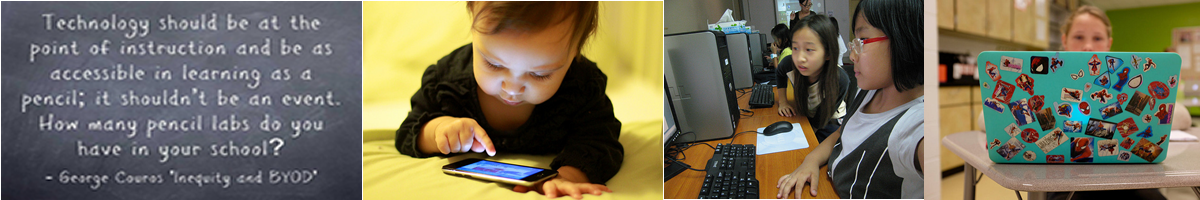WebQuest Project
This is the biggest project of our semester, and a final culmination of everything we have learned this semester. Put your creativity hats on and have some fun with this opportunity to explore lesson creation and delivery via the Web! The successful student will be able to:
- Connect content knowledge in one subject area to other subjects and disciplines.
- Apply technology to facilitate a variety of effective assessment and evaluation strategies.
- Apply technology to maximize student learning in curriculum plans.
- Create resources that help students assume responsibility for identifying and using learning resources.
- Connect academic standards to curriculum objectives using the documents produced by the State of Indiana.
- Plan and design effective learning environments and experiences that are supported by technology and show an understanding of the needs of diverse groups of students.
- Identify principles of ethical and responsible technology use and put them into practice.
- Use the Web to publish curriculum documents that take advantage of available technologies in student-friendly and age-appropriate ways.
How to Complete - Your Task
 You will be writing
and publishing your own WebQuest using your choice of free, easy-to-use online tools. You may choose from the following (and you may wish to review them before you decide):
You will be writing
and publishing your own WebQuest using your choice of free, easy-to-use online tools. You may choose from the following (and you may wish to review them before you decide):
- Education.weebly.com
- Questgarden.com
- Zunal.com
- Google Sites (sites.google.com)
- Other web publishing tools that might be suitable can be found at http://cooltoolsforschools.wikispaces.com - review and consult with me if you need help choosing
By the time you are finished with this assignment, you will have created a WebQuest, suitable for use in the classroom and/or for displaying as an example of effective instruction through the use of technology in your teaching portfolio. The subject of your WebQuest is completely up to you, although it should involve a subject and task that you might want to teach in your own classroom. Once you have your topic, use the Internet to do some research and gather resources, then you can write the WebQuest out and publish it online.
Be sure, though, that whatever topic you choose to create your WebQuest on, that the activities you create are original. For example, if you like the topic of the frog life cycle, there are lots of WebQuests out there pertaining to this same topic if you do a Google search. But, instead of mimicking what others have done with this topic, create new and different activities based on that same topic to develop your own unique WebQuest. A little creativity goes a long way! The Cool Tools for Schools link, as well as all the knowledge you have developed in your previous modules, will really help you do this by allowing you to incorporate interesting and exciting new media into your own activity, and what students do as well.
Your Process
Phase 1: Choosing Grade Levels, Objectives, and Activities
- Decide on the objectives for your WebQuest - what will the students be able to do or know about by the time they are finished with the WebQuest?
- Choosing standards before you start often helps. You will need to be able to
note how your lesson ties into the Indiana State Educational Standards. You will in fact need to map the specific standards and indicators (e.g., Science K.ESS.2) and align them with your WebQuest, so it may be useful to spend time at the standards website early and find standards that fit with your idea.
You should aim to have about 5-7 individual standards addressed in your WebQuest, and you should also look at multiple disciplines. Most WebQuests are multidisciplinary after all, so look for a key standard that speaks to you, and then look at the corresponding subject areas in your grade level to find others that complement it. For instance, you might find the Geometry standard 6.GM.1 dealing with measurement to solve real-world problems, then look over to social studies in sixth grade and see that it's all about European and early American history. You might then come up with a WebQuest that asks students to study famous historical European structures and analyze both their history and how they were constructed, using geometry skills to do so. - Most good WebQuests are problem-based, requiring the students to solve a problem or answer a central question - what will be the central problem or question your students are seeking to solve?
- Decide what activities the students will be doing during this WebQuest in order to meet these objectives.
Resources that will be particularly helpful to you as you develop your WebQuest can be found here:
- All About WebQuests
- Workshop on Scenario and Problem-Based Learning
- Pitalls and Things to Avoid in Creating a WebQuest
- The Creator of the WebQuest Discusses What It Is
- Example WebQuest created by 6th grade teacher Ross Smith
- Another example WebQuest created by Mr. Smith
Phase 2: Developing Your WebQuest
 Regardless of what tool you use - Weebly, QuestGarden, Zunal, or something else - you should spend some time exploring the features of your technology and finding something that will suit you and your topic best. NOT all technology is created alike! There are good and bad points to everything, and exploring a little will help you find the program that works best for you. Do not be afraid to experiment, and even to "fail" a few times before finding what works and what you like the best.
Regardless of what tool you use - Weebly, QuestGarden, Zunal, or something else - you should spend some time exploring the features of your technology and finding something that will suit you and your topic best. NOT all technology is created alike! There are good and bad points to everything, and exploring a little will help you find the program that works best for you. Do not be afraid to experiment, and even to "fail" a few times before finding what works and what you like the best.
Here are some more helpful tips for each section of your WebQuest:
- Introduction: Gives some background and basic overview of the task. The introduction should capture the target audience's attention and "invite" them to participate in the WebQuest. The introduction, task, process, evaluation, and conclusion sections should all be written for students (i.e., it should read "You will write a letter to the editor..." instead of "Students will write a letter to the editor...").
- Task: Outline a task that is interesting and possible for students in an average classroom to complete. Provide the time frame of the WebQuest as well as the basic objectives of the lesson in this section. The specific steps students take to achieve those objectives come later, in the Process - the Task serves more as an overview of what will happen during the WebQuest, and what problem or question the students are being asked to solve. Also, note that while many WebQuests are collaborative or group projects, this does not necessarily have to be the case if groupwork does not fit into your overall scheme.
- Process and Resources : The specific procedural steps students should follow, including collaborative group roles, will be detailed in this section. Ideally, students should be asked not only to find information, but also to analyze and draw conclusions about the data they have gathered and/or the problem they have been asked to solve. Detailed descriptions of the products students are expected to produce during the WebQuest should be provided here. Also, the Web-based resources (the minimum number of resources that you must include is 5) you want the students to use should be provided here as starting points for student research or referential examples. This is also the place where you provide scaffolding to help students move to advanced thinking about the topic, which is in part covered by your resources, but also by providing guiding questions, differentiation, and other advice to help students along the path.
- Evaluation: This is where you provide details on how students will be evaluated upon completing the WebQuest. This information should be as specific as possible, as both the teacher using the WebQuest and the students should know how exactly work will be assessed. Given the task, how would you assess whether or not the student completed the task successfully? Consult other WebQuests’ evaluation rubrics and the resources/examples listed below to give you an idea of how such an evaluation rubric might be set up:
- All about rubric creation and how to do it well
- A rubric for rubrics for helping you gauge your own rubric development
- Rubistar - great rubric building website
- iRubric - another great rubric builder
- Scribd - a useful way to embed rubric documents into sites (particularly for Weebly users)
- Conclusion, Credits, and Teacher Sections: These sections round out the WebQuest to form a complete package.
- The conclusion reminds learners about what they have learned, and often provides links to more information on the topic or related topics to encourage students to explore and expand their knowledge even further.
- A credits section is important for giving credit to resources including research sources and sites where images were borrowed.
- It is typical (and thoughtful) to provide a teacher page with information about the process and how to implement it, which is helpful to any teacher wishing to use parts or all of your WebQuest in her own classroom. QuestGarden and Zunal will provide specific places for this; when using Weebly or another tool, you'll need to add this information in a new page yourself.
- In your Teacher section, you should also map your lesson to into the Indiana State Educational Standards. You need to state the specific standards and indicators (e.g., Science K.ESS.2) with which your WebQuest aligns, and be sure it is clear that you are referencing Indiana Academic Standards specifically (since the WebQuest is available to everyone, they won't know which set of standards you are referencing if you do not make it clear).
- Extra Credit: There are some opportunities for EXTRA CREDIT with our WebQuest module! That's right, you can earn up to 10 extra credit points adding some of the following things to your WebQuest Process. Each item is worth 5 points, with a maximum of 2 items that you can add.
- Symbaloo: provide a flowchart of resources for your students using Symbaloo
- Padlet: provide a place for students to interact, ask questions, or post thoughts
- EdPuzzle: provide a resource that will help students learn more about what they need to complete your WebQuest project by creating an EdPuzzle video
- Screencast-o-matic: Create a screencast introduction (or conclusion, or other appropriate resource) within your WebQuest!
- PowToon: Don't want to create a screencast? Create a PowToon introduction instead!
- Google Docs: Create a Google Doc (or spreadsheet or slides) to allow students to interactively organize their thoughts and research as part of (what is typically) the second phase of your Process
- Bubbl.us: Don't want to do a plain old document? Try creating a Bubbl.us that students can add to (or invite them to create their own based on your demonstration) for organizing thoughts or presenting findings in a concept map form.
Phase 3: Posting a Draft
As outlined in our final discussion instructions, you will need to submit your WebQuest URL link (type it in or copy/paste) containing your Task and Process draft to the Peer Review board for us to take a look at. This helps you stay on task and also lets you know if you're on the right track before you delve much deeper. Do not miss the chance to share your draft Task and Process link with all of us!
Note that for most sites, you will need to Publish your website so that the rest of us can see it. Of course, you may go back and edit and continue publishing your site as many times as you want, so don't fret about "publish" feeling like something final. It most definitely is not!
Phase
4: Formatting and Refining Your WebQuest
Each tool available was designed to do something slightly different. Weebly was designed with the general population wanting to publish things online; Google Sites was designed for people wanting to make simple websites quickly. Questgarden.com and Zunal were intended to make creating a WebQuest a simple process that requires minimal technical knowledge. In addition to simplifying the actual creation of the WebQuest webpages, QuestGarden also provides helpful tips and advice related to developing the content of the WebQuest. You will, therefore, want to read through the information and guidance in each section carefully if you choose this option (and it is definitely worth exploring even though it is not free).
As long as your WebQuest includes the elements required of all WebQuests, and is thorough and complete, then it does not matter which tool you choose. Experiment - have fun!
When you are finished filling in your WebQuest and putting it online, you must publish it one more time (on most site tools) for your changes to take effect. Please type in (or preferably, copy & paste) the URL (Internet address) for your WebQuest in the final assignment submission dropbox. If I cannot access your URL due to spelling/typing errors in the URL, you will receive a 0 for the assignment.
Evaluation
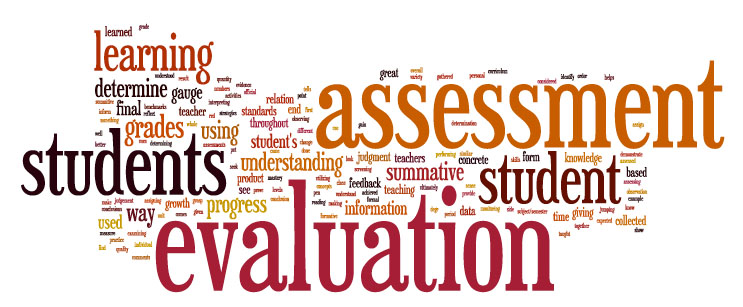 Your completed WebQuest
will be graded according to the following rubric. The WebQuest assignment is worth 80 points, a significant portion of your grade.
Your completed WebQuest
will be graded according to the following rubric. The WebQuest assignment is worth 80 points, a significant portion of your grade.
Grading Rubric: This rubric will be used within BlackBoard and will determine your grade within the course for this assignment.
| Unacceptable | Beginning | Developing | Proficient | |
Effectiveness of Introduction INTASC 3; ISTE 5a; NAEYC 4b |
No introduction is included. |
The introduction is purely factual, with no appeal to relevance or social importance. It doesn't prepare the reader for what is to come, or build on what the learner already knows. |
The introduction relates somewhat to the learner's interests and/or describes a compelling question or problem. It makes some reference to learner's prior knowledge and previews to some extent what the lesson is about. |
The introduction draws the reader into the lesson by relating to the learner's interests or goals and/or engagingly describing a compelling question or problem. It builds on learner's prior knowledge and effectively prepares the learner by foreshadowing what the lesson is about. |
Cognitive Level and Clarity of Task INTASC 5; ISTE 5b; NAEYC 4b |
There is no identified task for this WebQuest |
Task requires simply comprehending or retelling of information found on web pages and answering factual questions. It may not be entirely clear what students are being asked to do. |
Task is doable but is limited in its significance to students' lives or learning and may be lacking clarity. The task does require some analysis of information and gathering information from several sources. |
Task is clearly communicated, doable and engaging, and elicits thinking that goes beyond rote comprehension. The task requires synthesis of multiple sources of information, and/or taking a position, and/or going beyond the data given and making a generalization or creative product. |
Clarity of Process INTASC 7; ISTE 6c; NAEYC 4b |
There is no identified Process |
Process is not clearly stated, has few steps, and lacks tools and resources needed for students to gain knowledge and perform the task. |
Some directions are given but there is some missing information. |
Process is very clearly stated -- most students would be able to follow these steps easily. |
Scaffolding of Process INTASC 8; ISTE 6c; NAEYC 4b |
There is no identified Process |
Activities are of little significance to one another and/or to the accomplishment of the task. The process lacks strategies and organizational tools needed for students to gain the knowledge needed to complete the task. |
Some of the activities do not relate specifically to the accomplishment of the task or activities that would be necessary to accomplish the task are missing. Strategies and organizational tools embedded in the process are somewhat insufficient to ensure that students will gain the knowledge needed to complete the task. |
The process includes activities that are clearly related to the task and designed to take the students from basic knowledge to higher level thinking. Strategies and organizational tools are embedded into the process to ensure that students will gain the knowledge needed to complete the task. |
Relevance and Quality of Resources INTASC 8; ISTE 3b; NAEYC 6c |
There are no identified Web resources included |
Resources provided are insufficient in number or quality to help students accomplish the task. OR There are too many resources for learners to look at within a reasonable time frame. Many resources are poor and mundane. |
At least 5 resources are included to support student learning. Some links carry good information not normally found in an encyclopedia or in the classroom. There is some connection between resources and what students need to accomplish the task. |
At least 5 resources are included to support student learning. There is a clear and meaningful connection between the resources given and the task. Every link is useful, interesting, and provides varied information to prompt students to think deeply about the subject. |
Evaluation INTASC 6; ISTE 7b; NAEYC 4b |
Criteria for success in the task are not described. |
Criteria for success are minimally described or do not match with the process and task. |
Criteria for success are at least partially described and matched to process and task objectives. |
Criteria for success are clearly stated in the form of a rubric, and include quantitative as well as qualitative descriptors. The evaluation clearly measures what students must know and do in order to accomplish the task. |
Effectiveness of Conclusion INTASC 5; ISTE 6d; NAEYC 4b |
Criteria for success in the task are not described. |
The conclusion is quite brief and does not promote further thinking or exploration by the learners. It may be lacking clarity. |
The conclusion wraps up the activity, but only minimally promotes further thinking or exploration by the learners. It may be lacking clarity. |
The conclusion summarizes the experience, encourages learners to reflect on the learning activity, and/or extends and generalizes what was learned. It is clearly stated and thought-provoking. |
Connection to Standards INTASC 7; ISTE 5b; NAEYC 4b |
The WebQuest does not reference Indiana Academic Standards. |
The WebQuest references Indiana Academic Standards, but does not specify specific indicators of the standards. There is little or no connection between the standards listed and the WebQuest activities. |
The WebQuest references Indiana Academic Standards. The connection between the WebQuest activities and listed standards is somewhat unclear and/or relevant standards to which the WebQuest could be aligned with are not referenced. |
The WebQuest references Indiana Academic Standards. The WebQuest activities are clearly connected to what students must know and be able to do to achieve proficiency of those standards. |
Helpful information in Teacher Pages INTASC 9; ISTE 2c; NAEYC 6c |
No teacher pages are complete. |
At least one page is provided in a teacher section, but it is incomplete or has very limited information included. Many pieces of important and helpful information that could have been provided are missing. The information presented is lacking clarity and/or depth. |
Some page have been completed. Most of the information provided is helpful, but some information is irrelevant and/or some necessary and helpful information that could have been provided is missing. Some information may be lacking clarity. |
All relevant and helpful pages are provided in thoughtful and complete Teacher section. All pages have been completed with detailed, helpful, and informative information for other teachers who may be interested in using the WebQuest. All information is clearly stated and relevant. |
Credits and Ethical Use of Technology INTASC 9; ISTE 3c; NAEYC 6c |
The Webquest is either not turned in or shows evidence or direct plagiarism from other sources. NOTE: Evidence of plagiarism results in FAILURE of the assignment. |
The credits section is not filled in and little or no credit is otherwise openly given to images and research used to build the WebQuest. |
The credits section is only partially completed, and proper credit it not given to all photo and research resources used within the WebQuest. |
The credits section is completed, giving credit to all resources, including photo sources and idea and research sources. |
Web page Mechanics INTASC 7; ISTE 5a; NAEYC 6c |
WebQuest is not published or posted online properly. |
WebQuest is published to the Web, but includes no working links to appropriate resources on the Internet and/or no images of any kind. |
WebQuest is published to the Web. There is at least one one nonexistent or non-working link or less than the 5 minimum required links are included. Includes at least one image. |
WebQuest Is published to the Web and contains at least 5 appropriately chosen external links that work correctly when clicked. Includes at least two images that display correctly and enhance the look and feel of the WebQuest. |
Writing Mechanics INTASC 9; ISTE 2c; NAEYC 6c |
No WebQuest was submitted or the writing is so poor that it cannot be understood. | There are numerous spelling and grammar errors. | There are at least 2 major spelling or grammatical errors. | There are few or no spelling or grammar errors. |
This project is also assessed as part of your overall Teacher Education Program. The following rubrics show how it is scored as a Signature Assessment within your program.
| INTASC Core Teaching Standards (Elementary and Secondary Education) | Does not Meet Standards | Approaches Standards | Meet Standard (target) | Exceeds Standard |
3(b) The teacher develops learning experiences that engage learners in collaborative and self-directed learning and that extend learner interaction with ideas and people locally and globally. |
Work not turned in or no evidence given | Student creates a learning experience with minimal learner interaction, and does not use a variety of approrpiate methods to guide students in their learning. | Student creates a learning experience with good learner interaction and uses several appropriate methods to guide students in their learning. | Student creates a highly engaging learning experience with strongly defined learner interaction, and uses a variety of appropriate methods to guide students in their learning. |
5(c) The teacher facilitates learners’ use of current tools and resources to maximize content learning in varied contexts 5(d) The teacher engages learners in questioning and challenging assumptions and approaches in order to foster innovation and problem solving in local and global contexts. 5(f) The teacher engages learners in generating and evaluating new ideas and novel approaches, seeking inventive solutions to problems, and developing original work. |
Work not turned in or no evidence given | Through some use of strategies and tools, students in the lesson are guided to answer questions and engage in basic problem-solving tasks. | Through strategies and supportive technology tools, students in the lesson are guided in developing questions and engaging in problem-solving to develop solutions, engage in new problems, and develop original work. | Through wisely chosen strategies and supportive technology tools, students in the lesson are guided in developing questions, challenging assumptions, and engaging in deep problem-solving to seek out and develop extensive solutions, as well as approach new problems, using original work. |
6(b) The teacher designs assessments that match learning objectives with assessment methods and minimizes sources of bias that can distort assessment results. |
Work not turned in or no evidence given | Student uses methods such as rubrics to match learning objectives to assessment strategies, but may provide an incomplete picture of the learning, or may introduce bias into the assessment process. | Student uses methods such as rubrics to match learning objectives to assessment strategies, without introducing bias into the assessment process. | Student uses methods such as rubrics to match learning objectives to assessment strategies in a complete, detailed manner, providing a clear look at achievement and growth without introducing bias into the assessment process. |
7(a) The teacher individually and collaboratively selects and creates learning experiences that are appropriate for curriculum goals and content standards, and are relevant to learners 7(c) The teacher develops appropriate sequencing of learning experiences and provides multiple ways to demonstrate knowledge and skill. |
Work not turned in or no evidence given | Student creates lessons based partially on standards that may present confusion in their sequencing. Multiple methods of achieving learning objectives may not be considered. | Student creates clear and complete lessons based on standards that are sequenced appropriately and allow for multiple means of demonstrating learning. | Student creates clear and complete lessons based on standards that are sequenced appropriately, and a provide great deal of flexibility for students in achieving learning tasks to account for multiple learning styles. |
8(f) The teacher engages all learners in developing higher order questioning skills and metacognitive processes. 8(g) The teacher engages learners in using a range of learning skills and technology tools to access, interpret, evaluate, and apply information. |
Work not turned in or no evidence given | Student develops lessons that may not have appropriate scaffolding or may not use technology appripriately to help students reach higher order thinking. | Student develops lessons that take advantage of available technology tools to help students reach higher levels of thinking through the creation of learning products that meet learning objectives. | Student develops lessons that take full advantage of available technology tools to help students reach higher levels of thinking through the creation of learning products that meet learning objectives through the extensive and deliberate use of research, interpretation, application, and evaluation. |
10(f) The teacher engages in professional learning, contributes to the knowledge and skill of others, and works collaboratively to advance professional practice. 10(i) The teacher seeks appropriate opportunities to model effective practice for colleagues, to lead professional learning activities, and to serve in other leadership roles. |
Work not turned in or no evidence given | Student uses technology to present lessons to students but may not provide a model for colleagues by failing to provide collaborative insight or examples of ethical practice. | Student uses technology to present lessons to students that provides a model for colleagues with collaborative insight or examples of ethical practice. | Student uses technology to present lessons to students that recognizes the importance of ethical practice and provides a model colleagues with extensive opportunities to collaborate and learn from the student's pedagogical insights. |
| ISTE Standards for Teachers (2017) | Does not Meet Standards | Approaches Standards | Meet Standard (target) | Exceeds Standard |
2c. Model for colleagues the identification, exploration, evaluation, curation and adoption of new digital resources and tools for learning. |
Work not turned in or no evidence given | Student shows limited evidence of the ability to evaluate, curate, and adopt appropriate digital resources and tools for learning. | Student shows evidence of the ability to evaluate, curate, and adopt appropriate digital resources and tools for learning, and models this ability for other educators. | Student shows evidence of the ability to evaluate, curate, and adopt appropriate digital resources and tools for learning, and models this ability for other educators with advice to support them in their efforts. |
3b. Establish a learning culture that promotes curiosity and critical examination of online resources and fosters digital literacy and media fluency. |
Work not turned in or no evidence given | Student creates a minimally engaging learning environment that does not promote curiosity or critical examination of available online resources. | Student creates an engaging learning environment that promotes curiosity and critical examination of available online resources, allowing students to develop media literacy skills. | Student creates a highly engaging learning environment that fosters curiosity and critical examination of available online resources, allowing students to develop extensive media literacy skills. |
3c. Mentor students in the safe, legal and ethical practices with digital tools and the protection of intellectual rights and property. |
Work not turned in or no evidence given | Student does not model the safe and ethical use of digital tools and may not honor the protection of intellectual property rights. | Student models the safe and ethical use of digital tools by properly crediting intellectual property use as appropriate. | Student models the safe and ethical use of digital tools by properly crediting intellectual property use as appropriate. Student may also include additional insight or safeguards for their pupils to further understand the ethical use of technology. |
| 5a. Use technology to create, adapt and personalize learning experiences that foster independent learning and accommodate learner differences and needs. |
Work not turned in or no evidence given | Student creates learning experiences that are not adaptable, do not foster independent critical thinking, and accommodates individual needs. | Student creates learning experiences that are adaptable, foster independent critical thinking, and accommodates individual needs. | Student creates stimulating learning experiences that are highly adaptable, foster independent critical thinking, and accommodates and honors individual needs in creative ways. |
5b. Design authentic learning activities that align with content area standards and use digital tools and resources to maximize active, deep learning. |
Work not turned in or no evidence given | Student designs a contrived or menial learning activity that may not be aligned with state standards and uses technology minimally to guide learners. | Student designs an authentic learning activity aligned with state standards and uses technology to help learners engage in active learning. | Student designs an authentic learning activity aligned with state standards and uses technology in innovative ways to help learners engage in deep learning and active creation. |
6c. Create learning opportunities that challenge students to use a design process and computational thinking to innovate and solve problems. |
Work not turned in or no evidence given | Student creates learning opportunities that are minimally challenging and do not invite students to think through problems and solutions. | Student creates learning opportunities that are challenging and invite students to think through problems and solution using digital resources and logical thinking. | Student creates learning opportunities that are challenging and invite students to use think through problems and solutions using digital resources and logic in creative ways. |
6d. Model and nurture creativity and creative expression to communicate ideas, knowledge or connections |
Work not turned in or no evidence given | Student fails to nurtures growth or show learners how they can think beyond the given lesson. | Student models and nurtures growth by stimulting learners to think beyond the given lesson. | Student models and nurtures growth by stimulating learners to think and work beyond the given lesson, tying the learning to new concepts in future lessons. |
| 7b. Use technology to design and implement a variety of formative and summative assessments that accommodate learner needs, provide timely feedback to students and inform instruction. | Work not turned in or no evidence given | Student uses assessment methods to address some learning objectives with formative and/or summative feedback. Minimal guidance to help accommodate learner needs to be seen. | Student uses appropriate assessment methods to ensure that all learning objectives are evaluated and that learners receive feedback to guide each individual toward improvement. | Student uses appropriate assessment methods to ensure that all learning objectives are evaluated and that learners receive both formative and summative feedback to guide each individual toward improvement. |
| NAEYC Standards for Early Childhood Program | Does not Meet Standards | Approaches Standards | Meet Standard (target) | Exceeds Standard |
| 4b: Knowing and understanding effective strategies and tools for early education, including appropriate uses of technology | Work not turned in or no evidence given | Student selects tools and strategies for integrating technology in early education, though some choices may be inappropriate or insufficient for the lesson. | Student selects appropriate tools and strategies for integrating technology in early education, including age-appropriate links, tools, and related activities. | Student provides a wide variety of age-appropriate resources to young students, and selects activities that use them to enhance learning and higher-level thinking skills. |
| 6c: Engaging in continuous, collaborative learning to inform practice; using technology effectively with young children, with peers, and as a professional resource. | Work not turned in or no evidence given | Student creates a lesson for young students that may be too shallow to be engaging. Student gives minimal information to other teachers to employ this lesson in their own classrooms. | Student creates an engaging learning experience for young students and provides information to other teachers to employ this lesson in their own classrooms. | Student creates a complete, highly engaging learning experience for young students that encourages them to go beyond basic thinking skills. Student helps other teachers employ these strategies with extensive information and advice. |
Conclusion
 By the time you are
finished, you will have created a WebQuest suitable for use in your
own classroom.
We will share your WebQuest with teachers Lake Hills Elementary, and they may even supply you with direct feedback and a thanks for all of your hard work!
By the time you are
finished, you will have created a WebQuest suitable for use in your
own classroom.
We will share your WebQuest with teachers Lake Hills Elementary, and they may even supply you with direct feedback and a thanks for all of your hard work!
At the URL you specify to me, you will post your entire WebQuest, which will be graded after the due date. Again, you will not be sending copies of your web pages to me, only the URL. I will only review your files directly from the site you give me. If I cannot access your URL because you have given me an incorrect link, you will receive a 0 for the assignment.