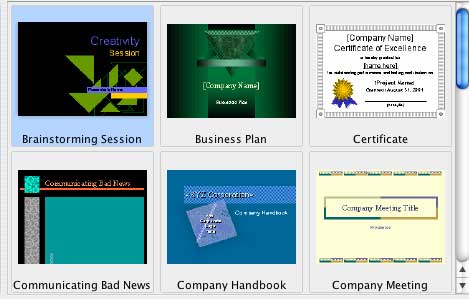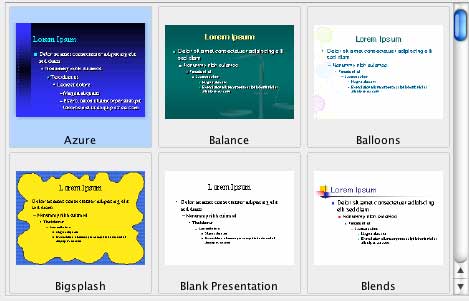Microsoft PowerPoint Basics
- PowerPoint Basics
- Presentation Designs
- Custom Presentations
- Adding Slides and Layouts
- Clipart
- Multimedia
- Charts and Tables
- Slideshow Animations
- Action Buttons
- Viewing the Finished Show
- Tips for Effective Presentations
Microsoft PowerPoint is a multimedia presentation program that comes as part of the Microsoft Office suite of products, which also includes Microsoft Word, Excel, and Access. Hence, PowerPoint contains many tools and features that are familiar to Office users, making it easy and fun to work with.
PowerPoint's program icon appears in nearly all its versions as a stylized "P."
![]()
PowerPoint is most often seen used as a visual aid during presentations, but it can be utilized in many different ways, including but not limited to: multimedia "point-and-click" exercises, picture slide shows, oral quiz question display, or teacher lecture notes. Some examples of how PowerPoint has been used can be found at: http://jc-schools.net/tutorials/PPT-games/.
PowerPoint creates files with the extension .ppt, which are typically referred to as "presentations," rather than as simple documents. PowerPoint presentations can include any number of pages, which are known as "slides," since PowerPoint creates what are essentially interactive, electronic slide shows.

When PowerPoint is first opened, you may be presented with a Project Gallery or start-up screen which gives you the opportunity to start a new document using a template, such as a resume or a letter. The screen shown here is the Project Gallery from Microsoft PowerPoint for Macintosh but other versions typically have a similar selection of items at startup. Note the menu on the left-hand side of the window -- each of these items gives the user a wealth of templates, designs, and other helpful tools. Specific to PowerPoint are the Presentations, which contain layouts for specific types of PowerPoint presentations (Content) and color schemes and backgrounds for putting in your won content (Designs). More content and design schemes may be found on your Office installation CD or at http://www.microsoft.com.