Media
- Getting Started
- Site Management and Templates
- Hyperlinks
- Links and Anchors
- Cascading Style Sheets
- Publishing
- More Resources
- Tables and Divs
- Frame Layouts
- Image Maps
- User-Input Forms
- Spry Widgets
- Pop-Up Menus
- Behaviors
- Images
- Media Elements
- Rollovers
- Video & Multimedia
To insert media files created in other programs, click the Insert menu, drag down to Media, and choose the appropriate tool from the submenu, depending on your application.
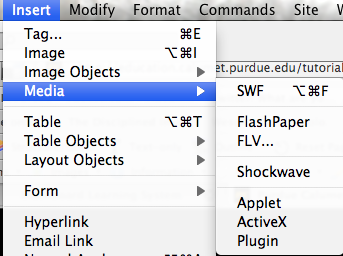
The Insert Media submenu contains options for adding Flash SWF files, FlashPaper and Flash Video FLV, Java, and other advanced files into your pages. Inserting media is considered an advanced application of Dreamweaver and usually requires that you have access to other Adobe software programs. However, you are encouraged to experiment with the media options in Dreamweaver, as many different kinds of royalty-free media files can be downloaded from the Internet. You can even create your own if you have the right tools for the job! For an overview and some resources for Flash, Shockwave, and digital video media types, please go to the Video section.
Flash Text and Flash Buttons
Flash text and Flash buttons can be created directly in Dreamweaver, and do not require a knowledge of Adobe Flash in order to use. They allow you to add a little bit of flair to your website with minimal effort.
Flash Text
1. Click the Insert menu, drag to Media, and choose Flash Text.
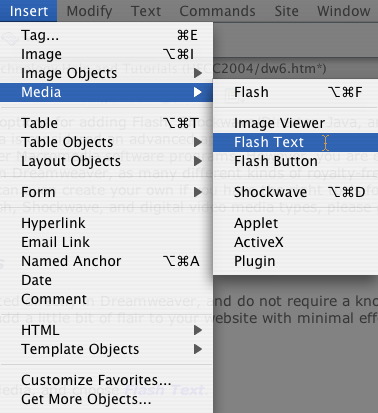
2. Choose your text style and colors, and type out the word or phrase you wish to turn into animated text. When you are ready, Dreamweaver will create an SWF Flash movie file for you and can be inserted into your web pages. When the pages are opened in a web browser enabled with the Adobe Flash plugin, you will be able to see your Flash text in action.
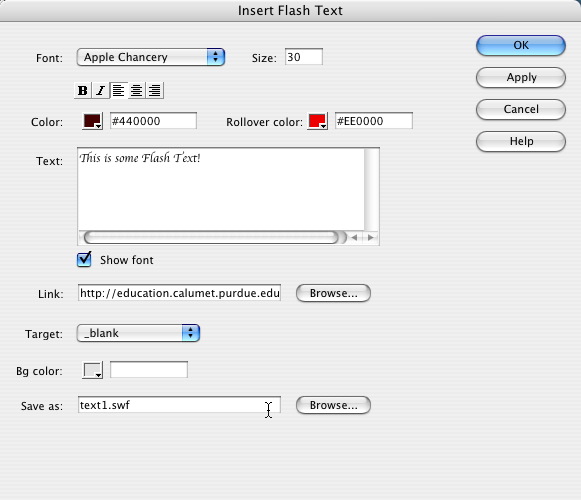
This is an example of Flash text. Drag over the text or click on it to see how it works.
Flash Buttons
1. Click the Insert menu, drag to Media, and choose Flash Button.
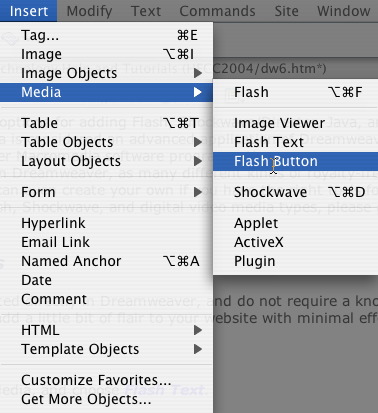
2. Pick the Flash button style that best suits your needs, then type in and modify the text for your button. You can also assign a hyperlink to it. When you are ready, Dreamweaver will create an animated SWF Flash file for use in your web pages that can be viewed and used within any Flash-enabled web browser.
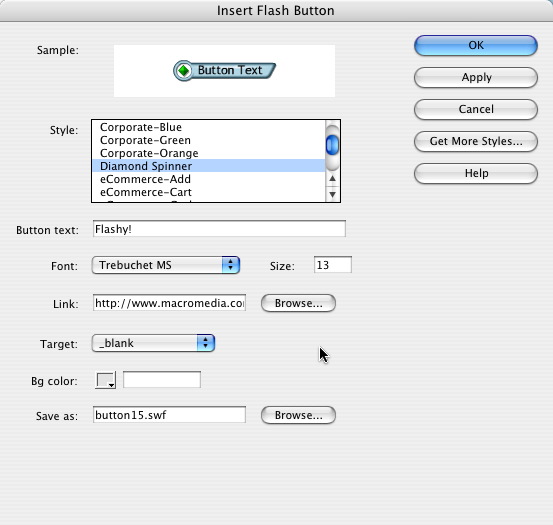
All of the buttons in the menu to the left are Flash buttons. In addition, here is another Flash button in a different style:
