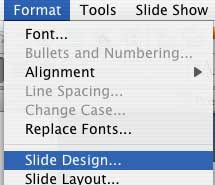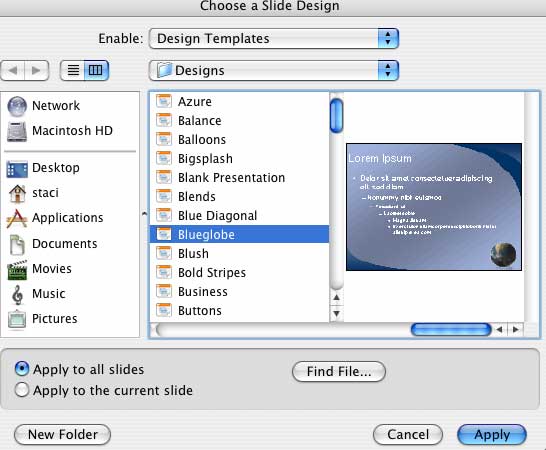Presentation Designs
- PowerPoint Basics
- Presentation Designs
- Custom Presentations
- Adding Slides and Layouts
- Clipart
- Multimedia
- Charts and Tables
- Slideshow Animations
- Action Buttons
- Viewing the Finished Show
- Tips for Effective Presentations
Microsoft PowerPoint contains many options for choosing the look and feel of your presentation. You may choose from the many pre-made Presentation Designs, special presentation templates for certain types of Content, or you can start with a blank slate and customize your entire presentation. The choice is up to you!
Content Templates
Content templates are usually found in the Project Gallery or initial startup screen in your version of PowerPoint. Content templates are geared toward a specific purpose, such as creating certificates, outlining a company meeting or business proposal, introducing a speaker, or presenting a report. Content templates usually include several slides with text placeholders for inserting your own information.
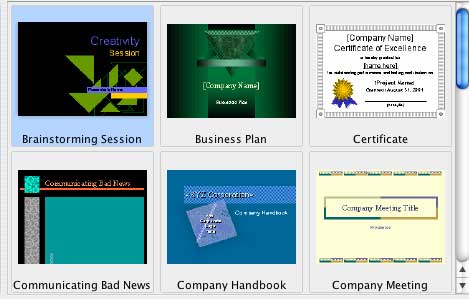
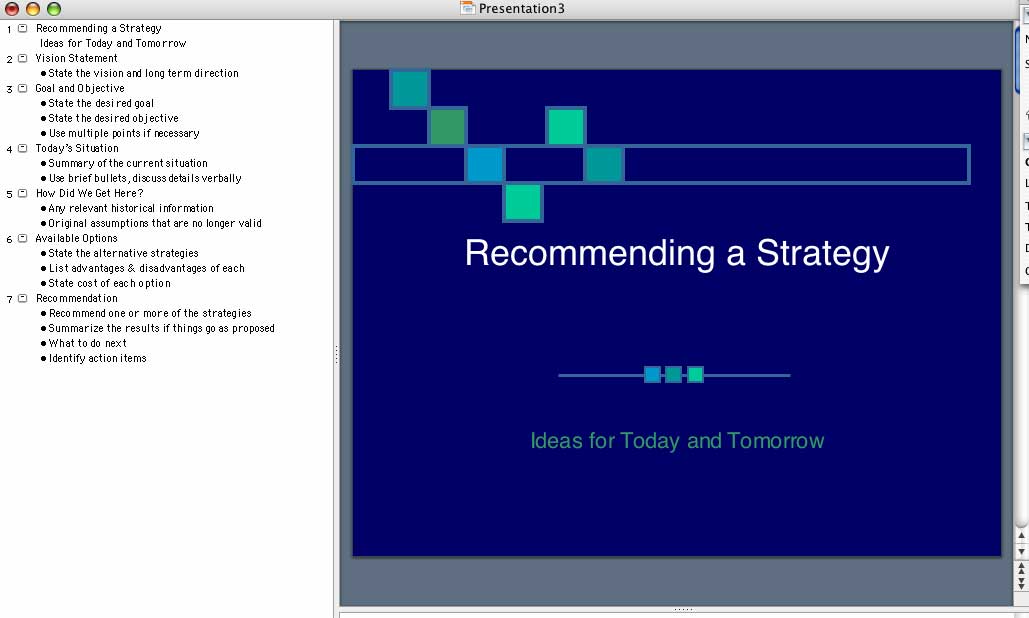
Presentation Designs
Presentation Designs provide a colorful background and complete color scheme for your presentations. All you need to do is fill in slides with your content. Most presentation designs are created to provide an attractive, high-contrast look without requiring a great deal of effort on the part of the user. Many PowerPoint users prefer to work from a Design rather than create an entire presentation from scratch, as it saves time.
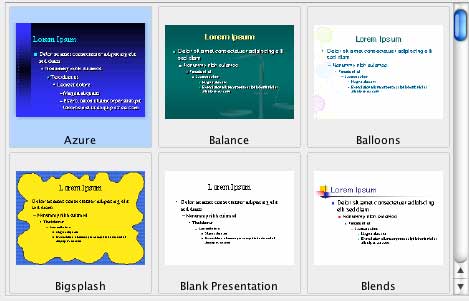
While working on your PowerPoint presentation, you may change your presentation design at any time for one or all of your slides. Simply click the Format menu, then choose Slide Design to choose from the same list of designs you likely saw at the program's startup.